Blanket Orders in Odoo 13
In every organization, the regular customers and vendors do business with the company based on certain terms and conditions. In the business scenario, they are mentioned as sales/ purchase agreements. The agreements are creating details such as price list product quality, a unit of products, etc on which both the parties have agreed upon. Since the customers and vendors are regular a certain template like information should be saved on the companies database for the routine use.
The Odoo platform allows the users to create Blanked orders which is an agreement for purchase both agreed by the company and the vendor.
This blog will describe what is blanket order in Odoo?
How to create a purchase agreement?
How to set blanket orders in Odoo?
What is a blanket order in Odoo?
The blanket order functionality in Odoo allows the vendors to specify and customize the prices and products for a certain customer. The purchase agreement type allows the user to customize the price list of the products and also allocate descriptions on the product quantity to be allocated. Discounts and offers can also be included inside the purchase agreement since they are for the regular customers. In the case of certain organizations, the user can set up festive or seasonal discounts and offers as the agreement and use it for various customers throughout the period. Considering the sales in Odoo it has the ability to generate quotation templates for various customers.
How to create a purchase agreement( blanket order type)?
The blanket orders in Odoo can be set up in the purchase agreements menu of the configuration tab of the purchase module. The Oddo creates a default blanket order template for the user or the user can create a new one by selecting the create option.
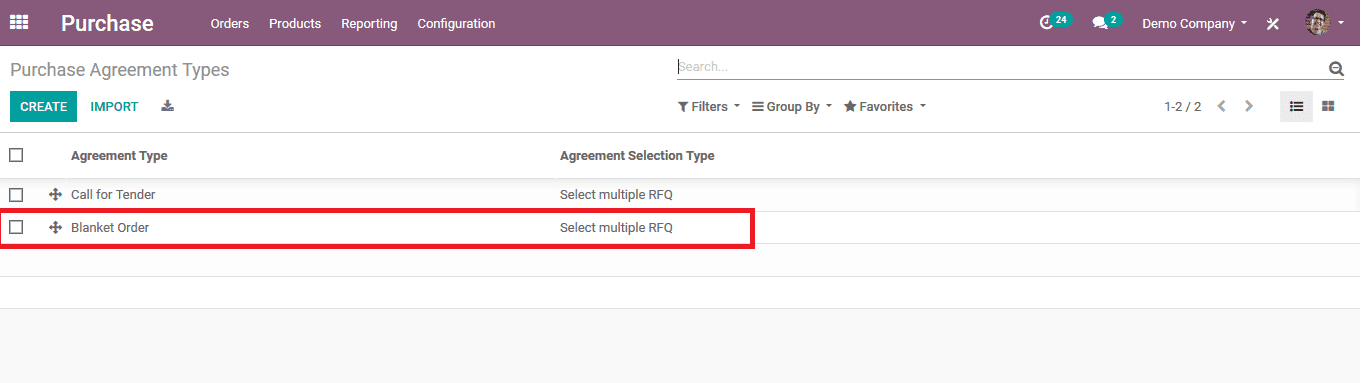
Upon selecting the blanket order available the user is directed to the window as shown below. The user can select the edit option available if the information provided by default is not satisfactory. The agreement type can be customized as per the name needed. In case the agreement is exclusive and cannot be used for multiple orders, select the agreement selection type to be selected one by RFQ, or else select the option to select multiple RFQ.
In case the user wants the RFQ lines to be created automatically select the use lines of agreement or else select the option do not create the RFQ line automatically. If the user wants to set the quantities in order to select the option available.
Reference: Blanket Orders in Odoo 13

0 comments